How to Activate DND in Jio/Vodafone/Airtel/BSNL/Idea/Vi: Are you fed up with the unnecessary company or promotional calls? And if you want to get rid of it then you must be thinking about DND activating.
What is DND?
Do Not Disturb or DND is an initiative by the Telecom Regulatory Authority of India to save telecom consumers from unsolicited calls and SMS. If a Jio, Airtel, Vodafone, BSNL, Idea, Vi user registers his/her phone number for DND service, it will be illegal for telemarketers to send unsolicited SMS and calls to those numbers.
How to fix call ended problem in Jio/Airtel/Bsnl/Vodafone/idea/Vi
How to activate DND on Jio, Airtel, Vodafone, BSNL, Idea, Vi via SMS on Android or iphone
To activate DND in Jio, Airtel, Vodafone, Idea, Vi, BSNL via SMS, you have to follow the steps given below. You can send an SMS to TRAI to add yourself to the do-not-call registry.
- Activate Jio DND Service by SMS 👉 START space 0 to 1909 👈from your number.
- After this, you will receive an SMS to reply, now reply by typing “Y“.
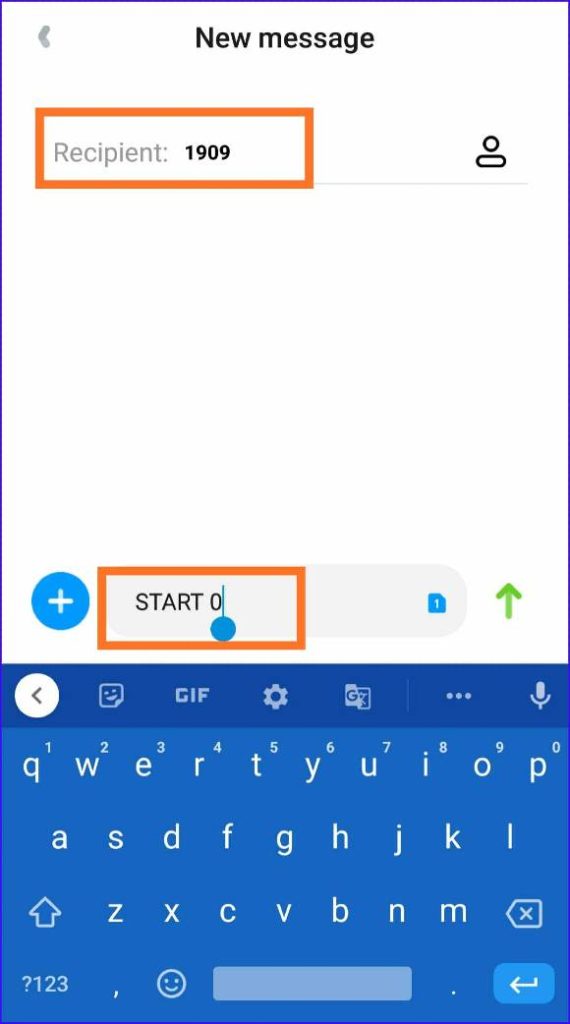

DND service will be activated on your number in 7 -14 days.
OR
You can follow the instructions to activate Full DND by calling 1909.
How to activate Do Not Disturb (DND) in Jio vi app?
Activating DND on Jio through the app is also very easy. Follow the steps given below to activate DND on Jio by the app.
If you don’t already have the Jio app on your phone, first of all, download the MyJio app on Android or iPhone and open it.
#1. Activate Do Not Disturb/DND using MyJio app:
- First, SignIn to MyJio app.
- Tap Menu & select the Profile & other Settings.
- Press Do not Disturb.
- Tap Set Preference.
- Select preference & submit a request.
#2. Activate Do Not Disturb/DND online From Jio.com:
- First, go to Jio.com.
- Then, click on Settings.
- Click on the Do not disturb.
- Click Set Preference.
- Select preference & submit request.
How to activate DND in Airtel online?
Follow the steps given below to activate Do Not Disturb on Airtel:
- First, Go to Airtel’s DND page.
- Then scroll down and click the CLICK HERE button in the big red square.
- Now Enter your Airtel number.
- Then click Get One Time Password.
- Now enter the OTP.
- Click Stop All.
- Click on Submit.
It takes around 7-14 days for DND to be activated on your phone number, and you will not receive unnecessary calls and text messages from telecom operators once DND is activated.
How to activate DND in Vodafone/Idea or Vi
#1. Here’s how to activate DND on Vodafone online step by step:
- First, visit Vodafone’s DND Page.
- Vodafone’s dnd page Direct link: https://www.myvi.in/dnd
- Enter your Vodafone/Idea or Vi number
- Now tap Send OTP.
- And Enter the OTP and Submit.
#2. How To Activate DND in Vi Via App
Follow the steps below to activate DND via the Vi app.
- Download and install the Vi app on your phone.
- Register your phone number.
- Tap on My Account.
- Scroll down to find the DND option.
- Tap on DND and Select a category that you want to block.
How to Activate DND on BSNL & MTNL online
There is no way to activate DND online on BSNL or MTNL. If you know anything about this, then do let us know through the comments.
What do you think about this post? Did this help you? Let me know by leaving a comment below. For the latest tech news, how-to guide, and reviews, follow Techk on Twitter, Facebook, and Instagram!
Also Read:
- Why is My Internet so Slow All of a Sudden
- What do I do if My Phone Charger is Plugged in But Not Charging
- Why is My Phone So Slow All of a sudden
- How to Hide Subscribers on Youtube on Android
- Where is Recycle bin in Android phones
- How to Delete Snapchat Account on Android
